Connecting to our server with FTP
Applies to:
Difficulty Level:
Medium
Time Needed:
5-15 minutes
Tools Needed:
Hosting username and password .
Introduction
File Transfer Protocol (FTP) is a standard network protocol used for the transfer of computer files between a client like your computer and server on a computer network.
Our servers require a connection known as explicit FTP over TLS.
Files can also be transferred via the file transfer interface within CPanel which all Bower Web Solutions’ hosting clients have access to. For accessing a few files CPanel‘s file transfer offers a simpler solution. For more many files or time-stamped syncing FTP is a better solution.
IT Professionals and Expert Set Up
Host should be server3.bowerwebsolutions.com
Port should be 522
Protocol should be SFTP – SSH File Transfer Protocol.
Logon Type should be Normal.
While we try our best to assist our customers, assistance with third-party software can not be supported completely by Bower Web Solutions. FTP software varies greatly in its naming conventions. Bower Web Solutions cannot support all FTP clients and recommends using FileZilla if you are having issues connecting to our highly secure servers.
Requirements
- FTP username and FTP password. If you are a Bower Web Solutions client and need this information please contact Bower Web Solutions. For obvious security reasons this information will only be giving to the main account administrators.
- Bower Web Solutions clients should use server3.bowerwebsolutions.com as the host (also known as the SFTP address, FTP Address and Server in other FTP clients). If you are connecting to a server other than Bower Web Solutions’ you will need the ftp address.
How to Connect via FTP using FileZilla
- If your client doesn’t support explicit FTP via TLS:
We recommend downloading FileZilla from their site, filezilla-project.org/download.php . This is off course 3rd party software and Bower Web Solutions cannot offer and warranties or guarantees, but it comes highly recommended. 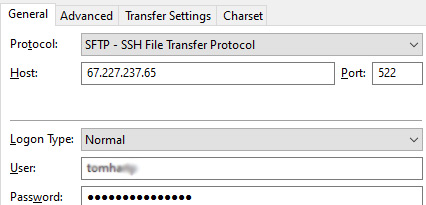 Open the site manager by choosing file>site manager or by holding the control key and typing S.
Open the site manager by choosing file>site manager or by holding the control key and typing S.
Click New Site-
Host should be server3.bowerwebsolutions.com
Port should be 522
Protocol should be SFTP – SSH File Transfer Protocol.
Logon Type should be Normal.
User and Password should have been supplied. - Choose the advanced tab:
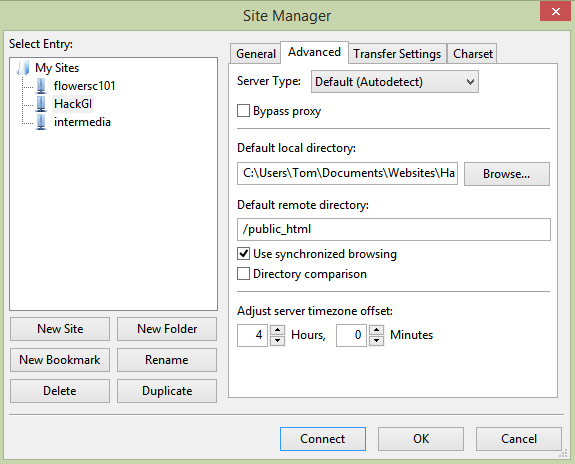
Browse for the local directory on your computer.
For most users on Bower Web Solutions’ servers doing normal web work, the default remote directory will be /public_html.
Most users will find synchronized browsing easier but instructions on using FileZilla and FTP in general are beyond the scope of this tutorial. - Click Connect to check your work.

