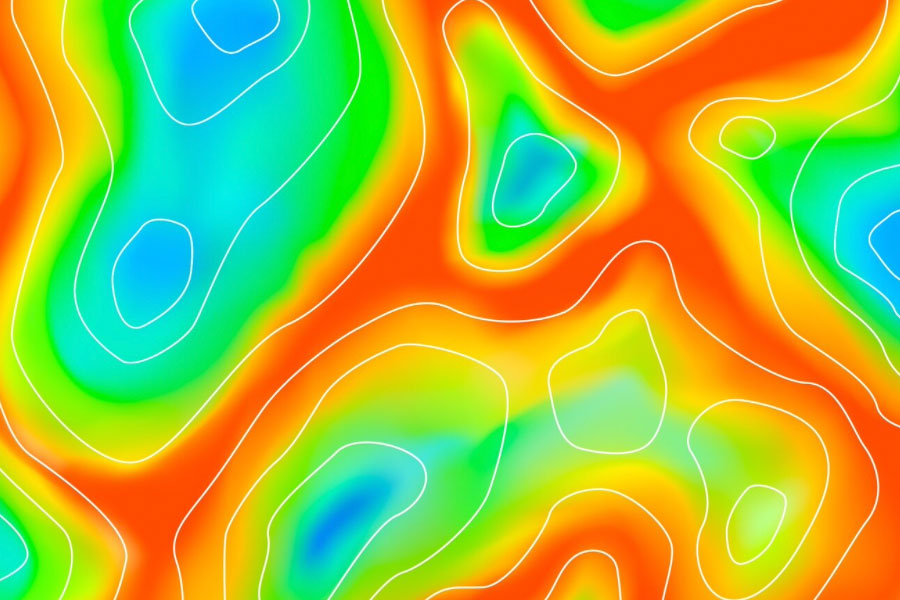Understanding User Behavior Through Heatmaps and Analytics
In today’s digital age, understanding how users interact with your website is crucial. Tools like heatmaps and analytics provide valuable insights into user behavior, helping you improve your site’s design and functionality. Let’s dive into what these tools are and how they can benefit your website.
What Are Heatmaps?
Visualizing User Interaction
Heatmaps are visual representations of data that show where users click, scroll, and hover on a webpage. Different colors indicate areas of high and low activity. Hotter colors like red and orange represent high engagement, while cooler colors like blue and green indicate less activity. This visual approach makes it easy to see which parts of your site attract the most attention.
Types of Heatmaps
There are several types of heatmaps, each providing different insights:
- Click Heatmaps: Show where users click on a page. This can highlight popular links or buttons.
- Scroll Heatmaps: Indicate how far users scroll down a page. This helps you see if important content is being missed.
- Hover Heatmaps: Display where users hover their mouse. This can suggest what users are looking at, even if they don’t click.
What Are Analytics?
Tracking User Data
Analytics involve collecting and analyzing data about how users interact with your website. Tools like Google Analytics track metrics such as page views, bounce rates, session duration, and more. These metrics provide a detailed picture of user behavior, helping you understand what’s working and what needs improvement.
Key Metrics to Monitor
- Page Views: The number of times a page is viewed.
- Bounce Rate: The percentage of visitors who leave the site after viewing only one page.
- Session Duration: How long a user stays on your site.
- Conversion Rate: The percentage of visitors who complete a desired action, like making a purchase or signing up for a newsletter.
Benefits of Using Heatmaps and Analytics
Improving User Experience
By analyzing heatmaps and user data, you can identify areas where users encounter difficulties. For instance, if a click heatmap shows that users frequently click on non-clickable elements, you might need to make those elements interactive or clarify their purpose. Similarly, if a scroll heatmap reveals that users don’t reach important content at the bottom of the page, you might consider moving it higher up.
Enhancing Website Design
Understanding user behavior helps you make informed design decisions. If analytics indicate that a particular page has a high bounce rate, you might need to redesign it to be more engaging or easier to navigate. Heatmaps can show you which parts of the page attract the most attention, allowing you to place key elements like calls-to-action in these hotspots.
Boosting Conversion Rates
Heatmaps and analytics can reveal why users aren’t converting. For example, if users abandon the checkout process, a heatmap might show that they’re getting stuck on a specific field or button. Analytics can further provide data on how many users drop off at each step. With this information, you can make targeted changes to streamline the process and improve conversion rates.
How to Get Started
Choosing the Right Tools
There are many tools available for heatmaps and analytics. Google Analytics is a popular choice for tracking user data. For heatmaps, tools like Hotjar, Crazy Egg, and Mouseflow offer comprehensive features. These tools often provide free trials or basic versions, making it easy to start without a significant investment.
Setting Up and Analyzing Data
Once you’ve chosen your tools, set them up on your website and start collecting data. Begin by monitoring key metrics and creating heatmaps for your most important pages. Regularly review the data and look for patterns or issues. Use these insights to make informed decisions about website design and functionality.
Conclusion
Understanding user behavior through heatmaps and analytics is essential for creating a successful website. These tools provide valuable insights into how users interact with your site, helping you improve user experience, enhance design, and boost conversion rates. By leveraging heatmaps and analytics, you can make data-driven decisions that lead to a more effective and user-friendly website.